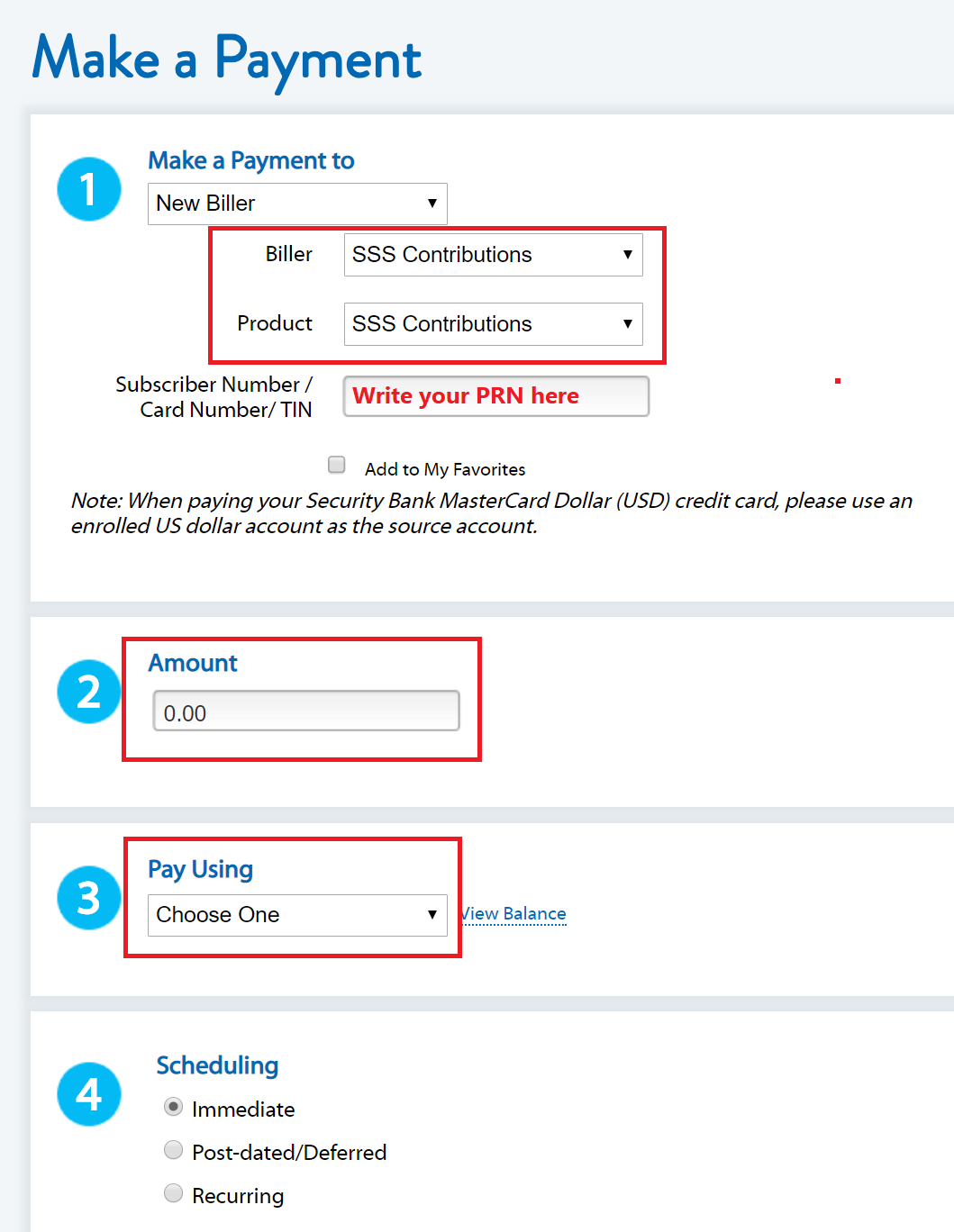How to pay SSS online in 4 steps
Since SSS begun using ther new system in 2018, many banks have lost the online feature to be able to pay SSS through them. That is because of the introduction of the Payment Reference Number or PRN . Thankfully, Security Bank accommodates this new requirement on their website. I am able to avoid SSS queues and pay it in few minutes.
Before you begin, it is assumed that you have:
An Account on SSS website
An Account on Security Bank website
Here are the 4 easy steps.
Secure a PRN
Log on to SSS website and click Payment Reference Number. Click Generate PRN if you don’t have any.
2. Log on to Security Bank
https://securitybankonline.securitybank.com/main . (Enroll your account in Security Bank if not yet done.)
3. Go to Payment and Transfers and click Pay Bills
4. Enter the following information:
Biller Information and PRN Number
Amount
Account where it will be debited
Then just wait for a text from Security Bank. After that, I set a reminder for myself on my phone for my next payment date. I can also generate a PRN immediately so as to make my online transaction faster the next time.